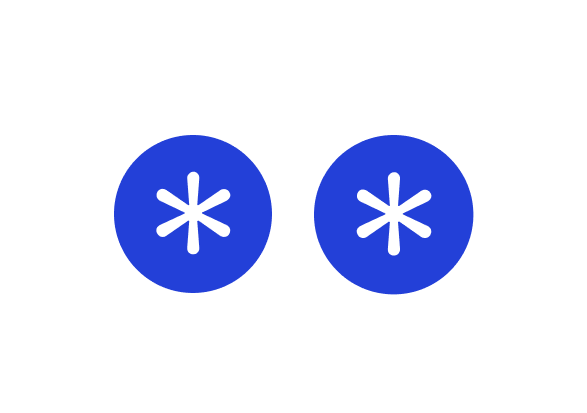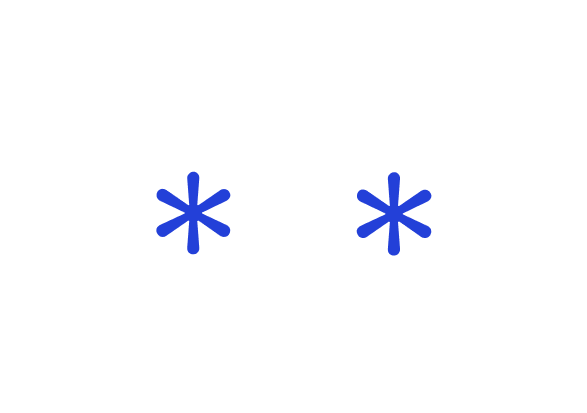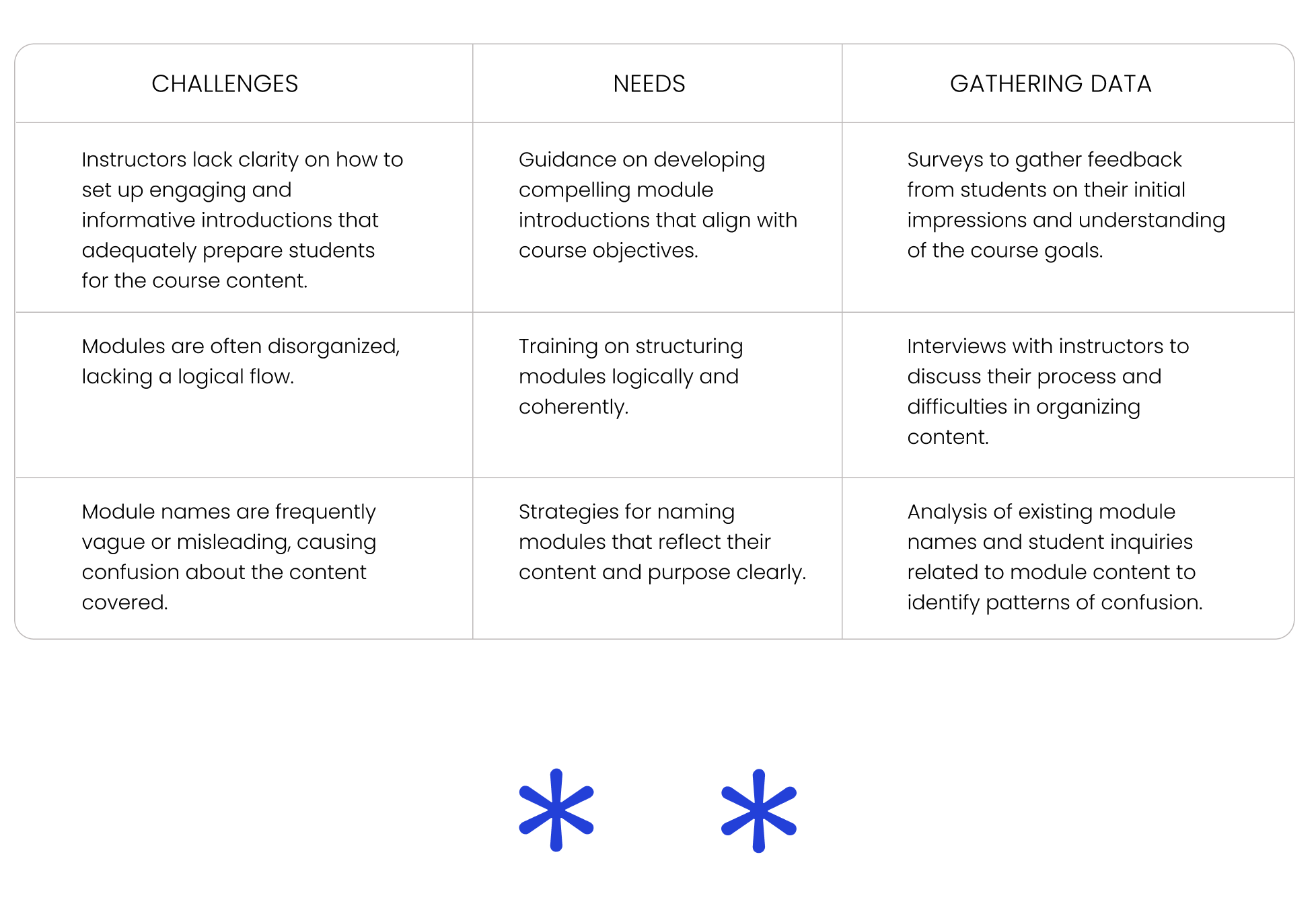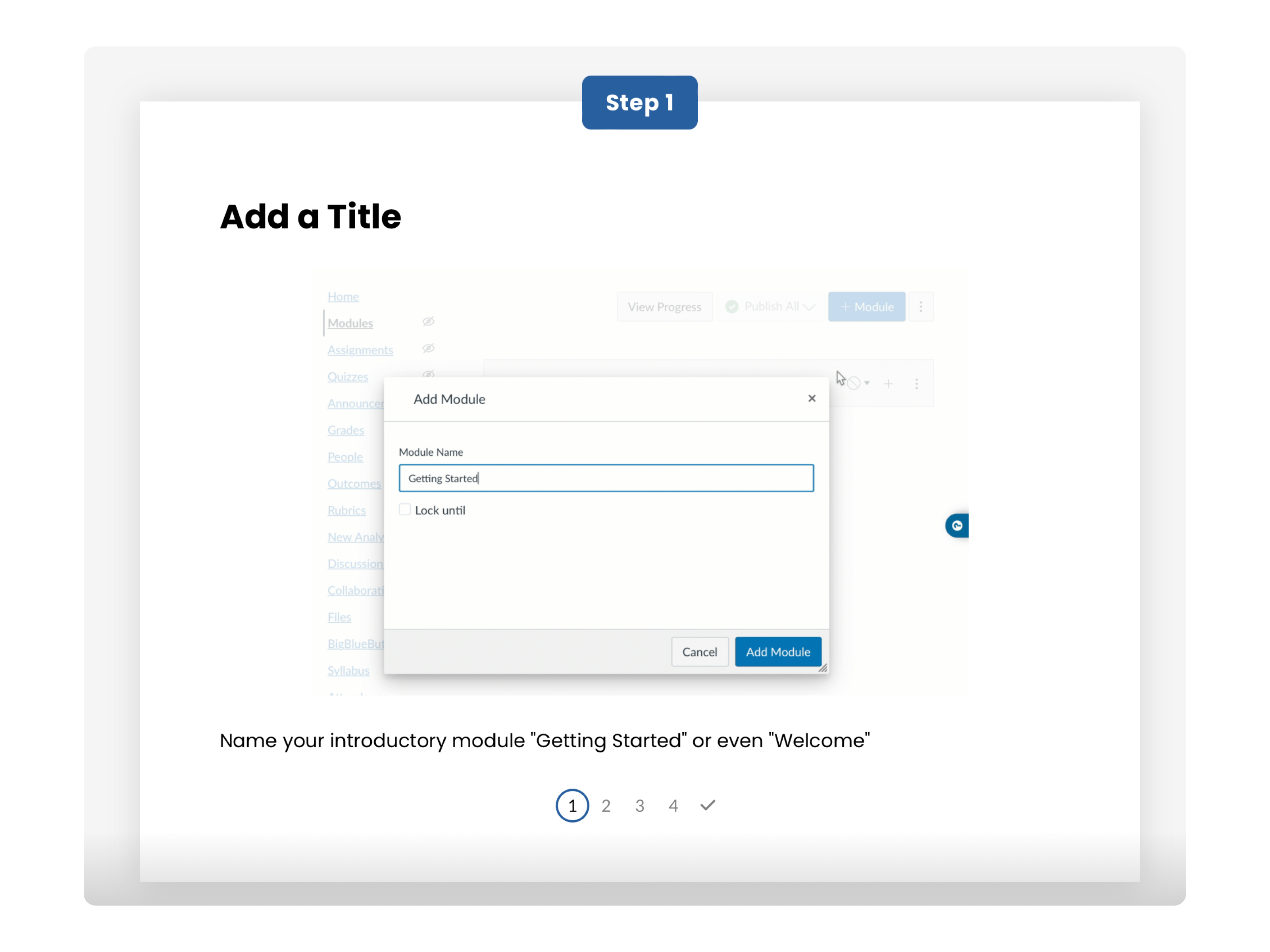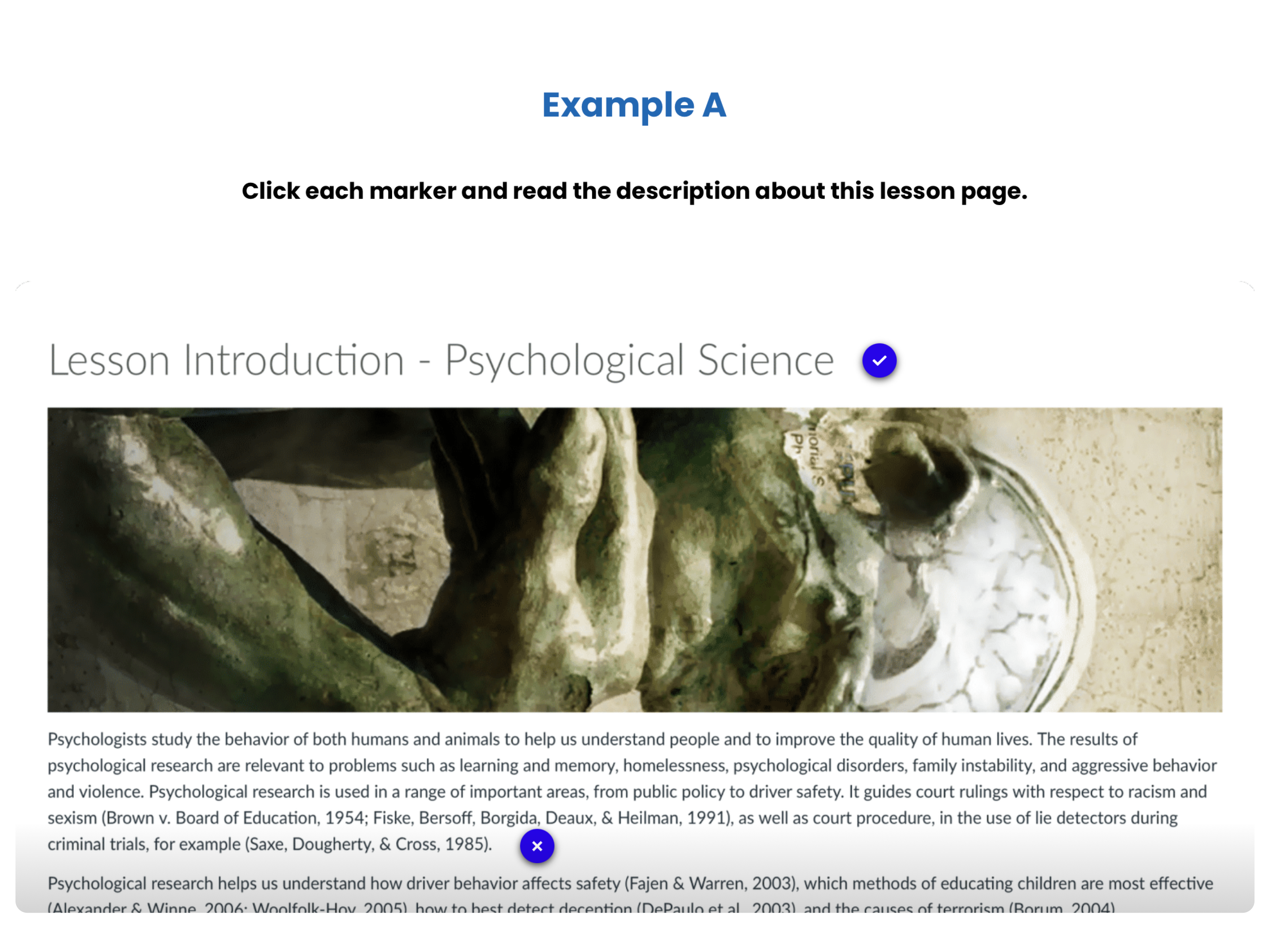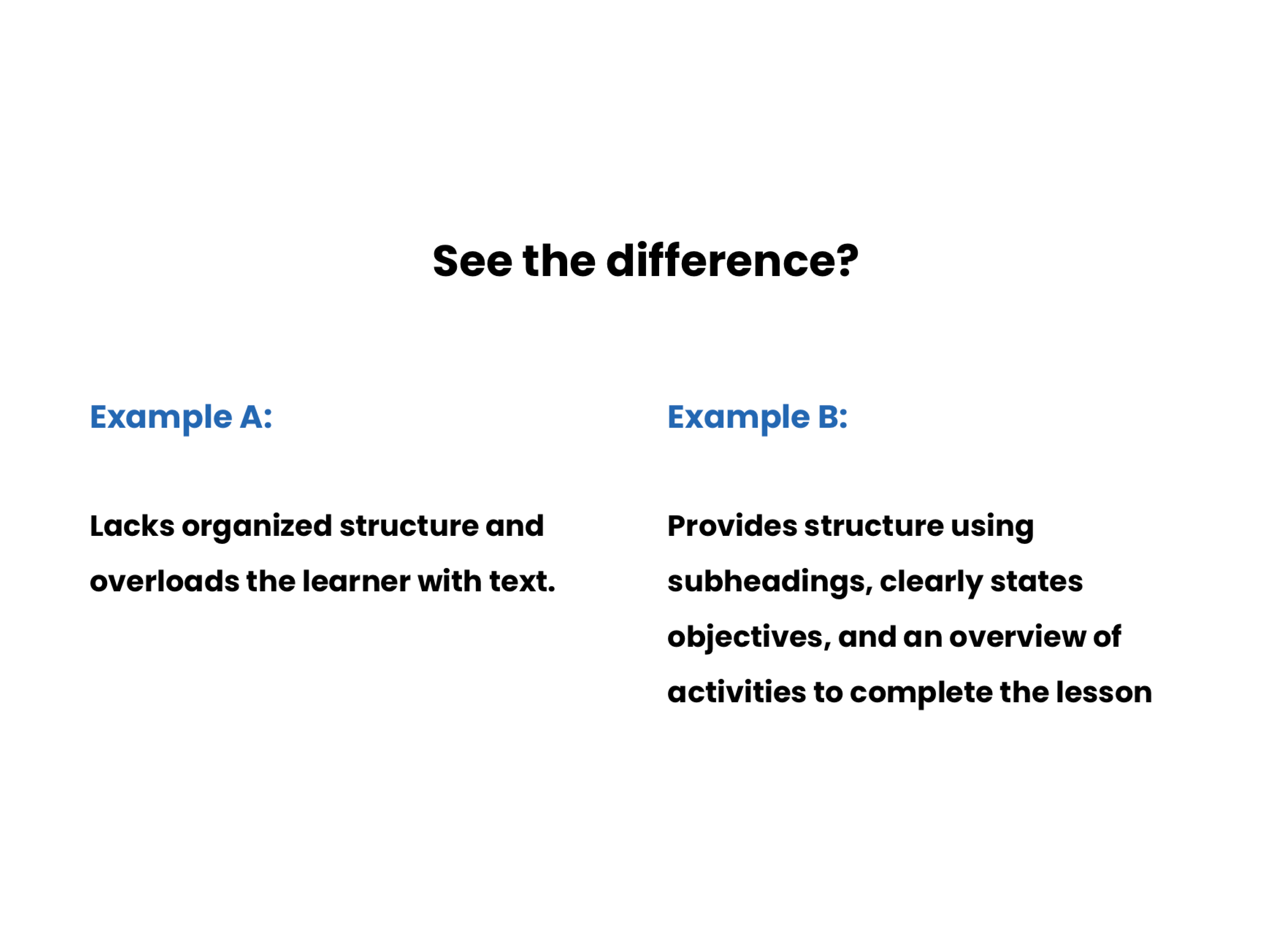Reflection
I enjoyed developing the instructional content for this project because I think screen recordings help explanations come alive. This approach helps learners see the steps in action and makes the learning process more intuitive.
Also, I've noticed a bit of a hurdle with the fixed sizes of the content blocks for interactive elements. The Articulate authoring platform’s ease of use is great, but these size constraints can sometimes limit how we present complex interactions or detailed info. It’s been a bit of a balancing act, figuring out creative ways to work within these limits while still keeping the courses engaging and informative.